
Perfect Bass: Understanding LFE+MAIN in Home Theater Systems
Understanding LFE+MAIN Settings in Audio Systems
When integrating a subwoofer into your audio system, selecting the correct low-frequency settings is crucial for optimal performance. One of the most important configurations is choosing between LFE+MAIN and LFE modes, which determine how low frequencies are handled in your system.

Speaker Configuration and Low-Frequency Settings
Before diving into LFE+MAIN settings, it's essential to understand how speaker size settings affect subwoofer performance. In your amplifier's configuration menu, speakers can be designated as either "small" or "large":
When Set to "Small": The system will direct all frequencies below the crossover point to the subwoofer, regardless of whether you choose LFE or LFE+MAIN mode.
When Set to "Large": If you select LFE+MAIN, the system will duplicate low frequencies to both the main speakers and the subwoofer. However, if you select LFE mode, only the dedicated LFE signal from Dolby or DTS content will be sent to the subwoofer.
Understanding LFE and LFE+MAIN

Low-Frequency Effects (LFE) LFE is a dedicated channel found in 5.1 and 7.1 surround sound systems, represented by the ".1" in these configurations. This channel is specifically designed for low-frequency effects in multi-channel content, typically with a frequency cutoff at 80 Hz. In movie soundtracks, the LFE channel carries approximately 10% of the total low-frequency information and is particularly effective for special effects in sci-fi scenes and musical content.
LFE+MAIN Mode This setting enables your amplifier to duplicate low-frequency signals, sending them to both the main speakers and subwoofer. This configuration facilitates proper subwoofer integration and ensures low-frequency output regardless of speaker size settings.
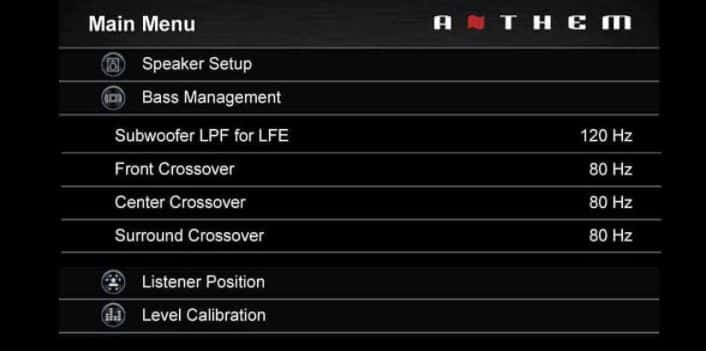
Practical Applications
For PCM (2-channel) audio playback, LFE+MAIN is generally the preferred choice. Using LFE alone in this context may not provide optimal performance, as it only handles frequencies below 120 Hz and doesn't contribute to the soundtrack's directionality. Movie formats with dedicated LFE channels already incorporate appropriate acoustic mixing of low frequencies between the LFE and main channels for optimal experience.
Optimizing Subwoofer Integration
When implementing LFE+MAIN, follow these steps for optimal performance:
- Ensure your AV receiver has comprehensive low-frequency management controls.
- Set the subwoofer's low-pass filter to maximum initially to prevent crossover misalignment with the amplifier's settings.
- Fine-tune the crossover point if you notice response peaks.
- Utilize the subwoofer's phase control (whether switch-based or variable) to achieve smooth frequency response when repositioning isn't possible.
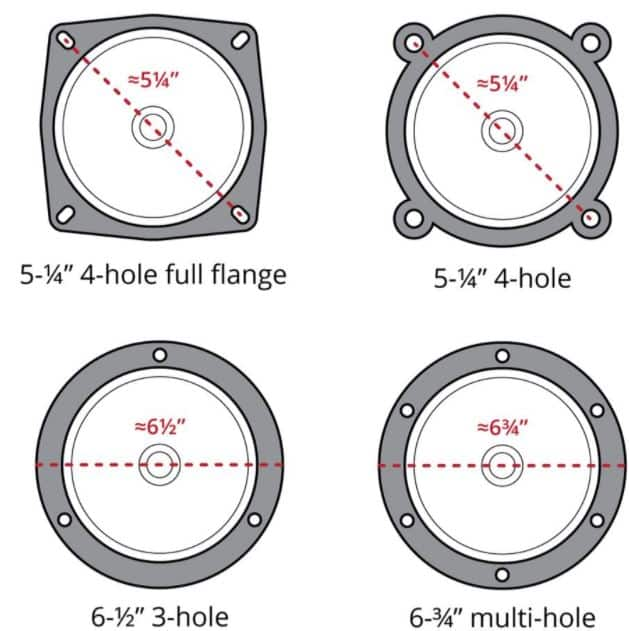
Technical Considerations
The challenge of reproducing low frequencies around 20 Hz requires careful system configuration. These frequencies, common in effects like rocket launches, earthquakes, or explosions, demand more volume to be audible due to human hearing characteristics. This can stress system components, potentially causing issues such as cabinet resonance in wooden speakers, amplifier distortion, or port noise from the subwoofer.
Understanding Speaker Size Settings
The "large" and "small" designations in speaker settings refer to frequency extension capabilities rather than physical size. Speakers set to "small" typically cannot reproduce frequencies down to 20 Hz, regardless of their physical dimensions. Setting speakers to "small" allows the subwoofer to handle low frequencies more effectively, enabling the main speakers to focus on their optimal frequency range.

Conclusion
Successful implementation of LFE+MAIN settings depends on understanding both speaker capabilities and system configuration options. While the setting offers advantages for both small and large speakers, it's particularly beneficial for PCM audio playback. By following these guidelines and experimenting with different configurations, you can achieve optimal performance in your home theater system.






Comments